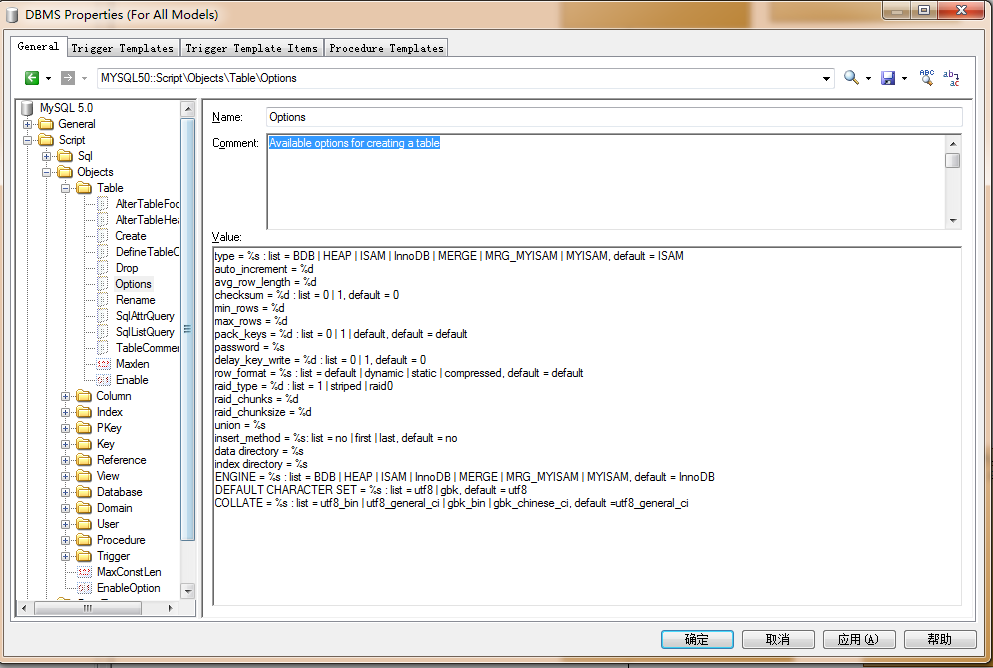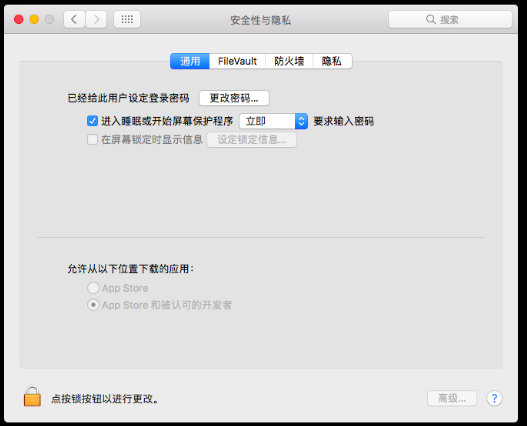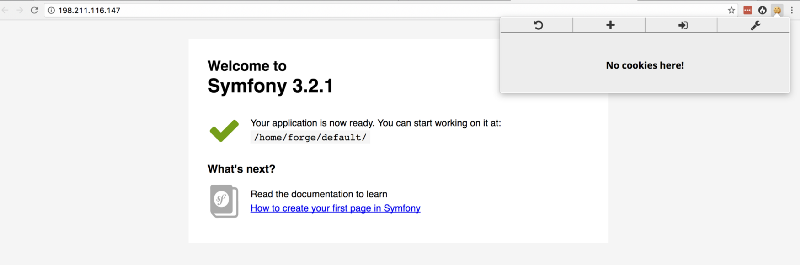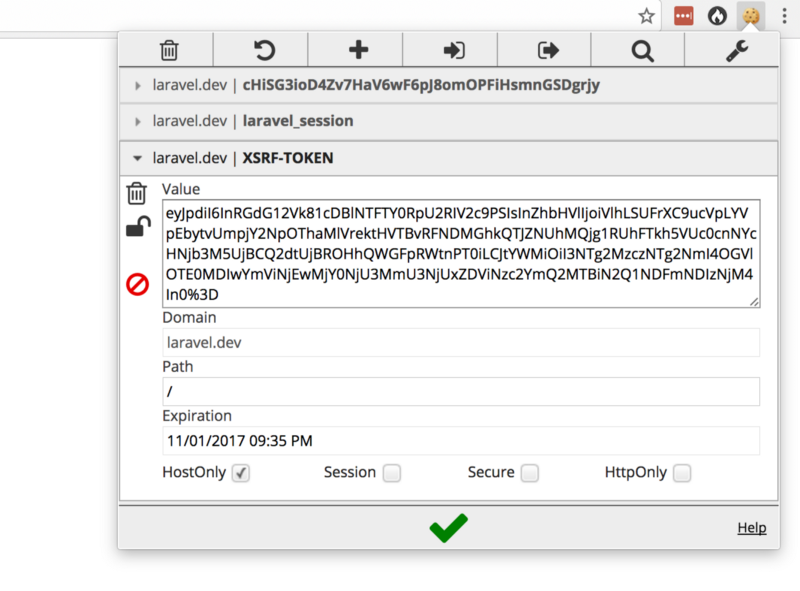网上充斥着各式各样的 PHP 框架性能对比的文章。然而,他们总是把“苹果”和“橘子”做对比(看上去有点儿像,都是圆的,但其实不是一码事)。这次,我将着重对 Laravel、Symfony 和 Zend 这三个框架做性能对比,并且还要说明为什么这三个框架总是被错误的进行比较。
我给的对比结果你不必全信。读完这篇文章之后,你可以自己搞一个 2GB 的 DigitalOcean 的服务器亲自去检验一下,也就 5 分钟而已。
开始之前,我希望你知道:所有这些框架都足够快,都可以满足你构建任何应用。写这篇文章之前我也犹豫过,我认为做这种层次的对比其实真的挺傻的。我唯一的目的是展示如何在三个框架之间进行公平的比较。
问题的源头
当你在一台全新的 DigitalOcean 服务器上配置 Symfony 或 Zend 项目时,你会发现返回的 http 响应是没有 session 信息的。注意,看下图,cookie 并没有被返回:
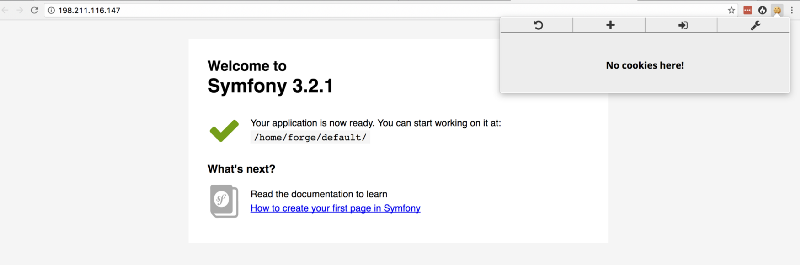
然而,Laravel 默认是开启 session 的(另外还有一些中间件)。这样能让基于 Laravel 构建的应用很方便地利用 session 机制将用户状态持久化保存。为了 Laravel 框架的用户更方便而默认开启 session 反倒让 Laravel 在性能对比中很受伤。
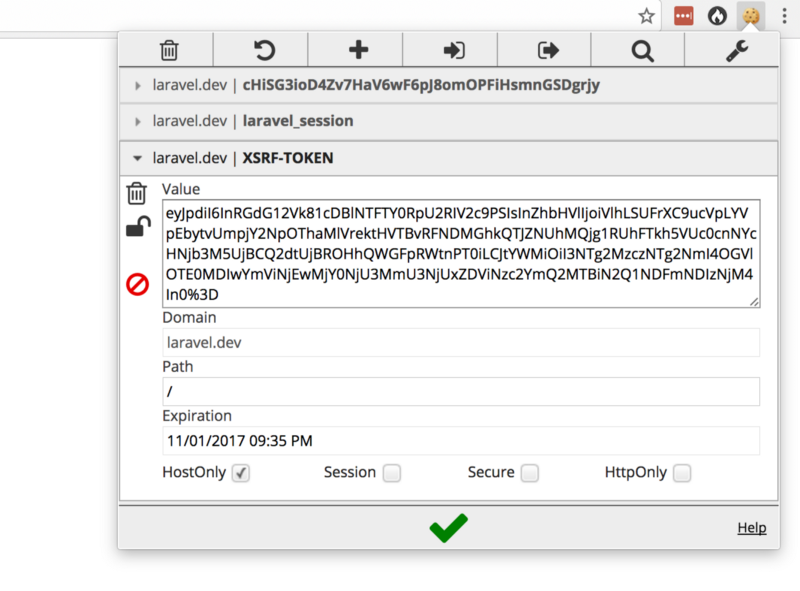
另一个常见错误是:要么没有倒出一份优化过的 Composer autoloader ;要么没有用 php artisan config:cache 指令缓存 Laravel 配置信息 -- 这份缓存能够大幅度减少 Laravel 的启动(bootstrap)时间。
设置环境
首先,我通过 Laravel Forge 在 DiginalOcean 上创建了一个 2GB 内存的服务器,安装的是 PHP 7.1 版本。然后安装 Symfony ,优化 Composer autoloader ,配置 Nginx 通过生产环境下的前端控制器(app.php)运行。并且我还按照 Symfony 生产环境调优指南一步步设置到位。对于 Zend 的配置也类似。
接下来,针对 PHP 7.1 的 opcache 设置如下(生产环境):
opcache.enable=1
opcache.memoryconsumption=512
opcache.internedstringsbuffer=64
opcache.maxacceleratedfiles=20000
opcache.validatetimestamps=0
opcache.savecomments=1
opcache.fastshutdown=1
安装 Laravel 时,执行 config:cache Artisan 指令,并且在 app/Http/Kernel.php文件中将 web 中间件组注释掉(这些中间件的作用就是让 Laravel 支持 session)。做完上述修改之后就可以让三个框架都在无 session 支持的状态下进行对比了。
对比结果
After configuring the projects, I ran a simple test using Apache benchmark, which anyone can recreate:
三个框架都能正常运行后,终于可以祭出 Apache benchmark 来做简单的测试了。其实任何人都可以很容易地复现这一测试:
ab -t 10 -c 10 [http://server.address/]
下面是测试结果:
无 Session:
- Laravel: 609.03 次请求/秒 (平均值)
- Zend: 559.91 次请求/秒 (平均值)
- Symfony: 532.97 次请求/秒 (平均值)
有 Session:
- Laravel: 521.64 次请求/秒(平均值)
- Zend: 484.94 次请求/秒 (平均值)
- Symfony: 439.37 次请求/秒 (平均值)
中文转自:http://www.golaravel.com/post/benchmarking-laravel-symfony-zend/
原文地址:https://medium.com/@taylorotwell/benchmarking-laravel-symfony-zend-2c01c2b270f8#.kf4gywdmg